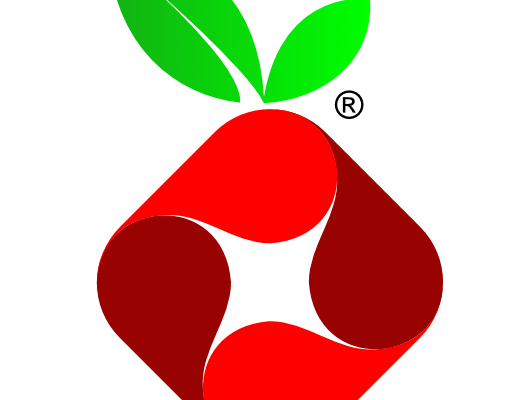
RPi4 – Running “Pi-hole” on our Wifi network
Court is still out on this one – but I have successfully installed and configured the Pi-hole server on our RPi4 and modified the settings on our Wifi router to use it as the primary DNS server here. I do not believe I can recommend this one to the novice, especially if you are unsure of how to set up and modify settings in your own Wifi Router. If you have been there, and are confident you could restore it if you made a mistake, then installing this package and getting it to work might be fun for you.
Note: After running Pi-hole as a service for just over a week – I ran into problems on my local Wifi network that caused it to stop working – so quickly restored my Wifi router to use OpenDNS servers direct, then started addressing what happened. In due time I will revisit Pi-hole but for now need to address my own network problems. (Which are unrelated to Pi-hole). 73, dave/W6TUX
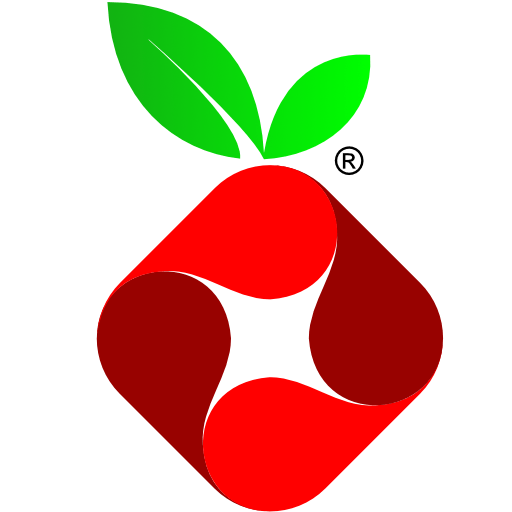
Pi-hole is advertised as “Network-wide Ad Blocking” and “A black hole for Internet advertisements“. Since it is working at the Directory Name Service (DNS) level, I thought it would be interesting to evaluate it while continuing to do the initial “playing” with our new RPi4.
There are several pretty good YouTube videos on what Pi-hole does, and how it does it, along with some pretty specific installation instructions – but I chose to go to their web site and just follow along with their own instructions:
When you click on the button with a download symbol and the word “Install”, it actually redirects you to their github account and specifically to their instruction page below the introduction to “One-Step Automated Install” – I elected to go with their first option, which may be a controversial method, but certainly fast and I was in a hurry. 😉
The installation was pretty straight-forward, and generally I went with the default configuration – I did have it use the OpenDNS service for the source or “pass-through” directory name service. Was careful to record the Pi-hole server IP Address and noted the Default Gateway address had remained the same. I allowed the script to install the associated web server, then recorded the provided password necessary to log into it.
After the entire installation was complete, I shut down the RPi4 and logged into the administrator’s interface on our Wifi Router – there I changed the settings to use the IP address of the RPi4 as “Primary DNS” – then rebooted the router and restarted the RPi4. After everything had loaded and settled down, it was nice to see all of our computers/devices were connected to the Internet. On the RPi4, I opened a web browser and typed in its IP address something like 192.168.0.xxx/admin/ – and was immediately presented with the Pi-hole server Dashboard display. I logged in, and kind of watched the display change as we used our computers/devices to go to different places on the Internet, including Youtube, Google, Facebook, etc. Found it to be very interesting indeed. I can already see from the data that an enormous number of advertisement data which would otherwise be downloaded is simply not coming into our network due to the way this is working.
That is the good news – and we will continue to evaluate Pi-holes performance, however, now if I power down or reboot the RPi4, everything using our Wifi router will be disconnected from DNS until it is back up. Since the RPi4 is the unit I have under test at present – I’m fairly certain I will be “un-doing” this evening’s effort, then putting Pi-hole to work on one of our old RPi3B+ SBCs after I do a fresh install of Raspian Buster on it with a bigger SD card.
73, dave/W6TUX
p.s. Here is a screen capture of the Pi-hole server’s dashboard:
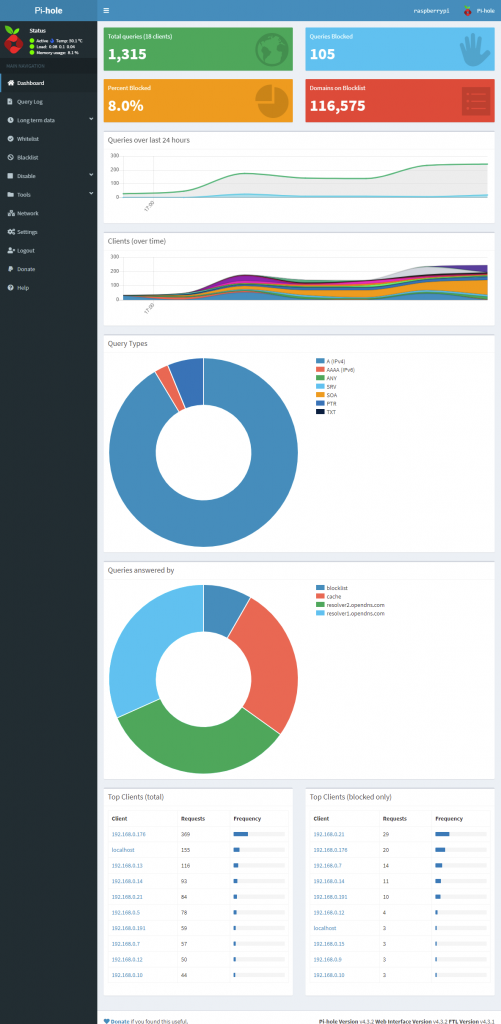
UPDATE: After running pi-hole for several days, and watching the number of rejections of data we haven’t been bothered with grow – apparently with no harm to our user experience on-line, we have elected to keep it running as the Directory Name Service on our local Wifi network. I have just finished moving it over to the our “Ham Shack RPi4” which will be running continuously, rather than our “Intux” RPi4 which is currently dedicated to investigating/experimenting/”playing” and as a result will be up and down a *LOT* over this next several months.