Ham Gear – BTECH AMP-U25D Amplifier (Supports DMR) UHF (400-480MHz)
I’ve mentioned it several times, I am slowly but surely getting involved in the various digital modes associated with the Amateur Radio hobby, but more recently in digital voice. In my case, that means Digital Mobile Radio (DMR) is where I’ve chosen to put part of my study/energy.
Unfortunately, a couple of the 2017 posts on this subject were totally lost thanks to the hacker who successfully invaded/infected my old blog. I will attempt to reconstruct them in the coming days – in the mean time, suffice to say I’ve already learned a lot since last September – Heidi and I now have three TYTera MD-380 UHF DMR radios, (one of which will go to our grandson who has his Tech license), so I purchased the subject amplifier to play with.

One of the first things I will do is insert a set of Anderson Powerpoles in the power cable just behind the fuse. Virtually all of our Amateur Radio equipment can be plugged into Anderson Powerpoles leading to backup batteries/generators/etc.
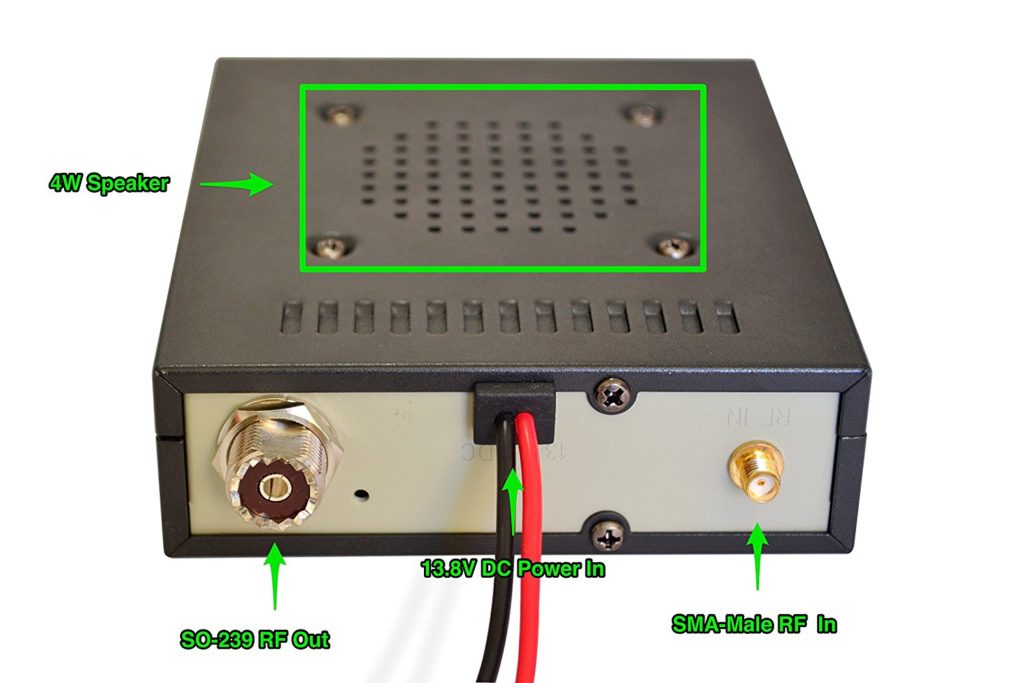

One of the huge advantages other than amplified RF power out is the 4 watt speaker underneath the unit. I immediately connected the mounting bracket slung under the radio to keep the speaker off of the test table. Have just tested this and confirmed the volume is controlled by the volume control on the handheld radio – and works in the expected fashion. I wear hearing aides, so this will be very convenient for mobile operation.

Once plugged into power, I immediately learned you must “press and hold” the On/Off button until you hear the alert and see the power light. Very much like our Yaesu radios. (Note Mic connector – GRUMP!)

The first connection to the radio is to use the supplied SMA cable to connect the unit to the SMA antenna port on the handheld radio. Because our DMR Radios are MD-380’s, I used a “SMA Male to Male Plug RF Coaxial Adapter Connector” to make this connection. That adapter is not provided with the radio.

What *is* provided with the unit is pretty cool, except the Mic (IMHO). The control cable shown in the lower right of the photo is configured to pass PTT and Audio – even though it “looks” like a cloning cable to pass data – it ISN’T. 😉

Here is my one complaint – call me grumpy, but I have *never* liked this form of microphone connection and never will. Have already had problems with the boot sliding down the cable exposing the “telephone style” connector. <grump>

This is the configuration I chose for initial testing at the workbench. Although the folks at BTECH call this the AMPLIFIER CONTROLLED config – all of the controls on the handheld unit are functional, including Zone, Talkgroup, Volume and so forth. The PTT on the hand mike will key the handheld, which will transmit into the amplifier, it will send the amplified signal out to the antenna. (This one is currently connected to a J-Pole Copper Cactus).
OK, time for a bit of testing – I will not be testing the transmit side beyond keying to “join” a talk group.


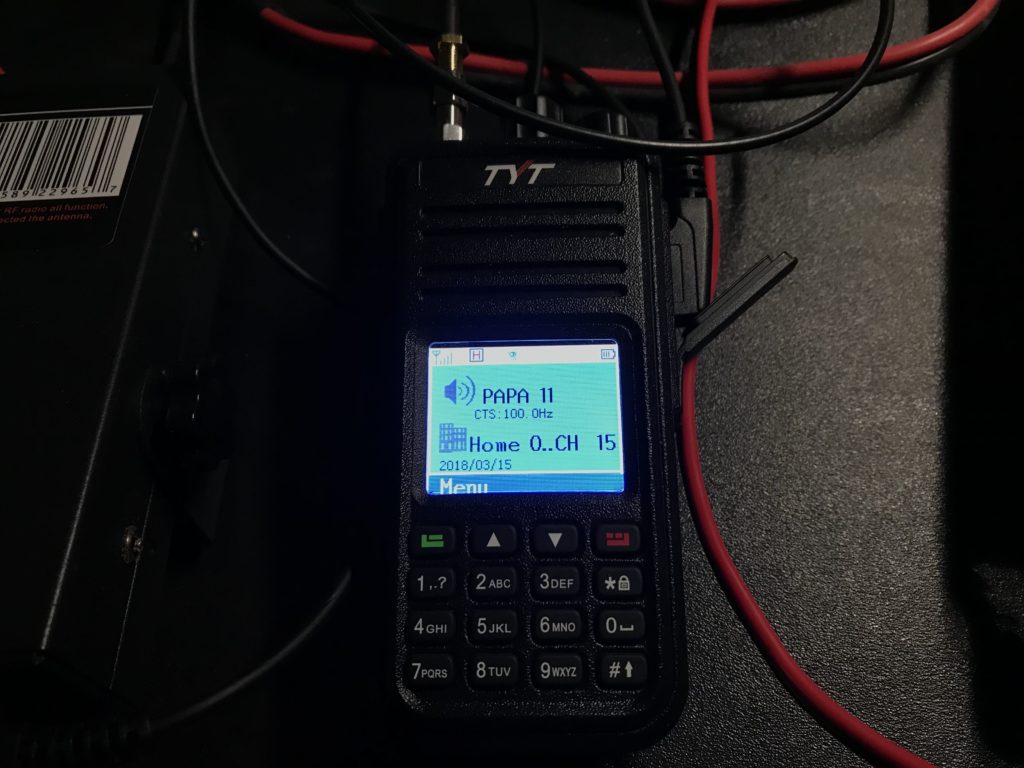
Test is set up and good to go, I am currently dialed into “Papa 11” an analog UHF repeater freq. 449.380 on Otay with a PL Tone of 100.0 – fortunately my timing was perfect – listening to their “Thursday PAPA Technical Roundtable: (Weekly Net) 8:PM PAC” – tonight’s Net in the “Cross Mode” format which means I am listening to an Analog repeater but with the DStar repeater’s audio tied in. Kind of fascinating.
I found myself enjoying their “Controlled Network discussion” so much I kind of forgot the purpose for this evening was testing. 😀
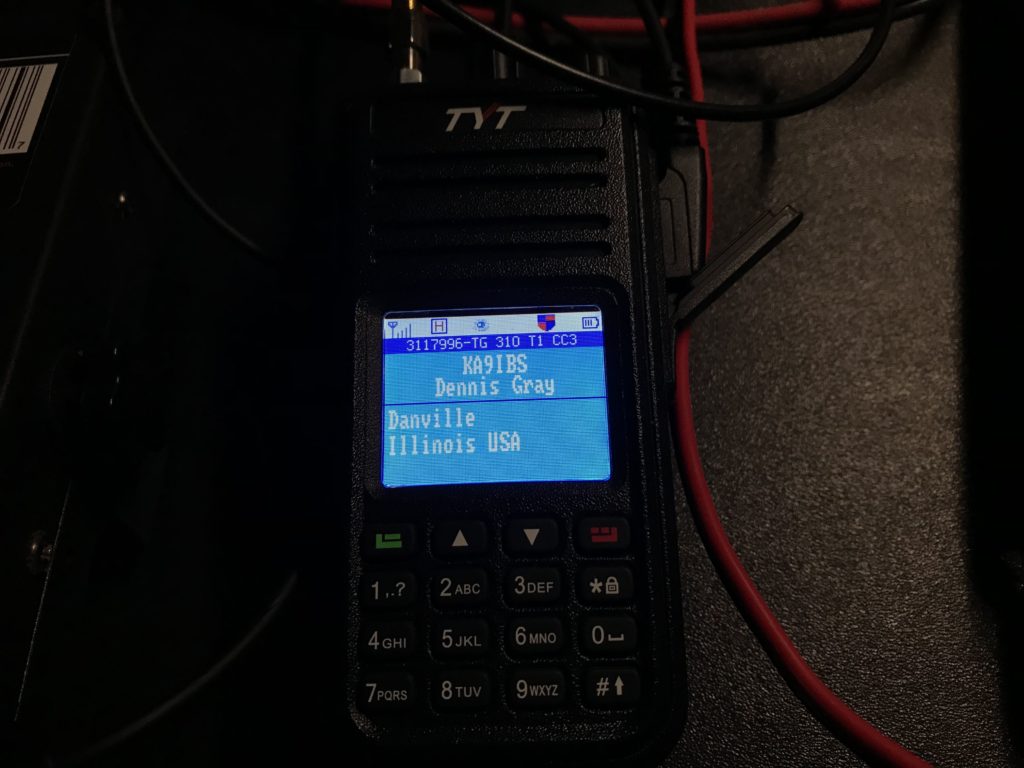
So I dialed in Talkgroup 310, keyed for a moment to “join” that talkgroup and was immediately listening to KA9IBS – Dennis, located in Danville Illinois. His audio was very strong and clear coming through the BTECH Amp’s 4 watt speaker. The reason I am seeing so much data on the screen is the result of having installed a highly modified operating system on the MD-380 called “TYT MD-380 Tools” – the variant I chose to use is the KD4Z toolkit provided by Warren Merkel. It uses a virtual “TYT” Linux installation which can be run on Windows using Oracle VM Virtualbox which I am fairly intimate with. I understand there is a native windows version of MD-380 Tools out there which would probably be better for most folks.
OBTW, the “Codeplug” installed on that radio is from Papasys.com in their DMR section and suffered only minor modification by yours truly. Their site is literally a fountain of wisdom on all things digital voice and a pleasure for an old Radarman to nose around in. <two thumbs up!> If you are interested in this DMR stuff – don’t miss reading their “DMR 101” pages!
~~~
Update: The digital stuff all worked, what about the rest of Analog FM – does it amplify? The following day, I modified the codeplug for our MD-380 radios with a Zone named “TUX Analog” and set up Channels for about 10 of the local UHF FM Analog repeaters I enjoy. (One is currently “stuck” in Fusion mode but I’m certain the club will get it fixed in due time). I also set up six “Simplex” frequencies for testing later on. Uploaded the new codeplug up to the radio, set it back up for testing with the amp on the new Zone – bottom line, the new amplifier works swell with Analog FM on all test. Audio reports were excellent too.